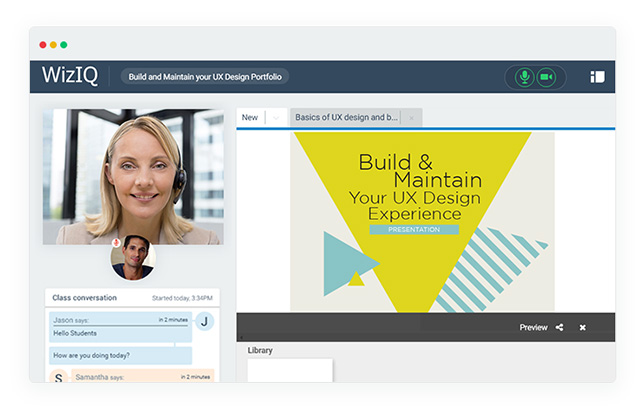Advanced and interactive online whiteboard helps instructors drive interaction and collaboration in the virtual live classes
Replicate physical learning environment online with advanced and interactive whiteboard
For making virtual instruction or collaboration feel real and engaging, you need a powerful online whiteboard that:
- works as a real blackboard
- is interactive and easy-to-use
- helps using soft documents like flipcharts, diagrams, and workbooks effectively
- supports different formats – Word, Excel, PPT, images, PDF, and videos
- optimizes experience on every device
WizIQ comes with an advanced whiteboard that works seamlessly in all possible eLearning scenarios. It is a built-in component of WizIQ Virtual Classroom. It is versatile enough to be used for any purpose from running PowerPoint presentations to organizing information, thoughts, and ideas, writing and explaining mathematical equations, fostering collaboration – in addition to performing the whole range of blackboard functions. It’s intuitive, collaborative and gets you
Interactive virtual whiteboard features
- Freehand writing
- Multiple whiteboards
- Shared whiteboard
- Mathematical toolbar
- Insert documents, PPTs, and images
- Whiteboard controls to participants
- Mathematical tools
- Annotation
- Emoticons
- Editing toolbar
- Text box
- Screen sharing
Drive engagement in a virtual learning environment with collaborative whiteboard
Use virtual whiteboard like a blackboard
Use WizIQ virtual whiteboard like a physical blackboard and replicate the real-world learning environment online.
- Select freehand writing to scribble, explain, brainstorm and visualize ideas, collate information.
- Take advantage of free-formatting making online instruction and note-taking as real as possible.
- Take screenshots of your handwritten notes on a whiteboard and share with the learners or participants for post-session references.
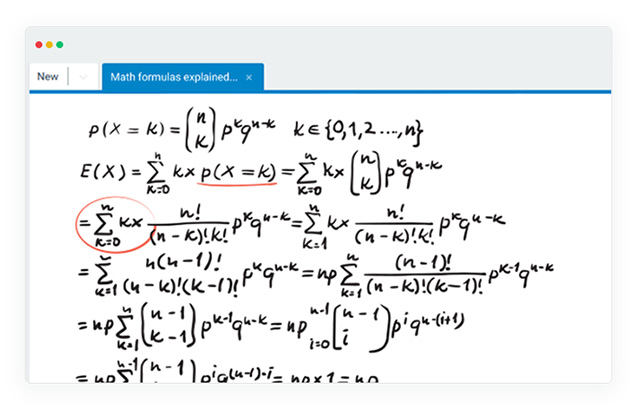
Use whiteboard for smart instruction
WizIQ’s virtual whiteboard software supports a wide range of advanced features for smart instruction.
- Insert images, text documents, PDF files, presentations, screen captures on the whiteboard from your desktop or content library.
- Use a pointer to draw your audience’s attention on a key point in a slide or document on the whiteboard.
- Select text to explain, demonstrate, revise or highlight a thought, concept or an idea.
- Annotate on images, text or diagrams to explain in real-time.
- Switch between multiple whiteboards to carry on writing, explaining without having to erase anything.
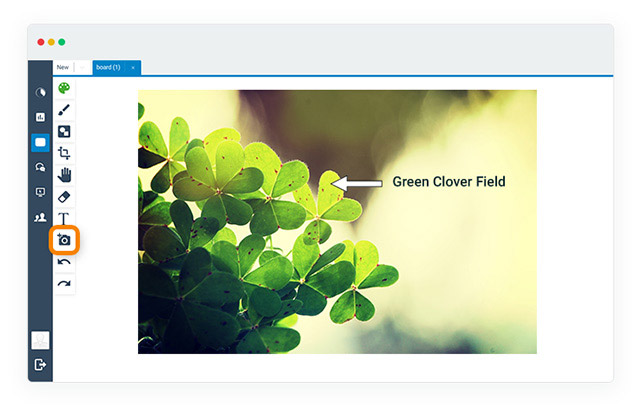
Collaborative whiteboard for teamwork in real-time
The shared virtual whiteboard fosters real-time visual collaboration among learners or teams separated by geographical remoteness. No need to install or download anything. Simply grant them the editing controls and
- Encourage participation to support collective learning and discussion.
- Ask learners to highlight concepts they have not understood or want you to repeat.
- Check participant’s understanding in real-time by asking them to repeat what you just taught.
- Give quick tests, quizzes or surveys on the whiteboard to keep the live sessions engaging.
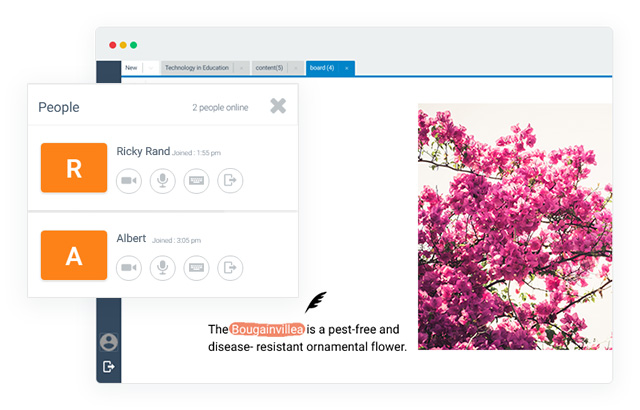
Extended functionality
The interactive whiteboard software offers additional features to enhance instruction and learning in an online environment.
- Use built-in mathematical tools, such as shapes and symbols to teach arithmetic, algebra, and geometry.
- Use scaling menu to open multiple whiteboards, change the background color or rename a whiteboard.
- Use toggle grid view for drawing graphs or shapes with freehand writing.
- Allow learners to view from their mobile devices what is happening on the whiteboard.
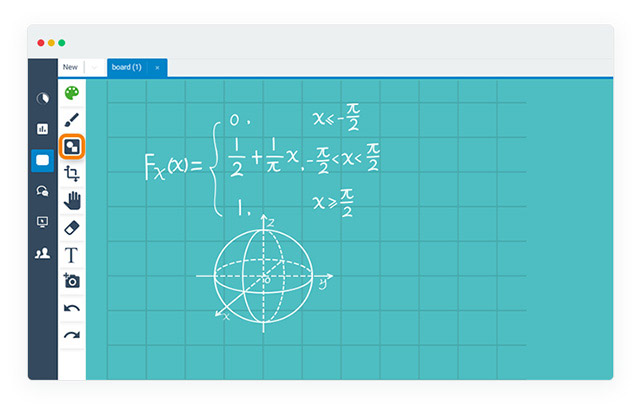
Cater to different learning styles
Make learning stick by using diverse features of the electronic whiteboard software.
- Tactile (hands-on) learners: Assign them the whiteboard controls and encourage them to add, move around or highlight text, images or presentations.
- Auditory learners: Give them audio controls and allow them to speak and explain theories in the real-time.
- Visual learners: Use images, fonts, and aesthetical content, charts, graphs and images on the whiteboard to engage visual learners.
- Self-paced learners: Upload whiteboard screenshots allowing attendees to refer to them during self-study.